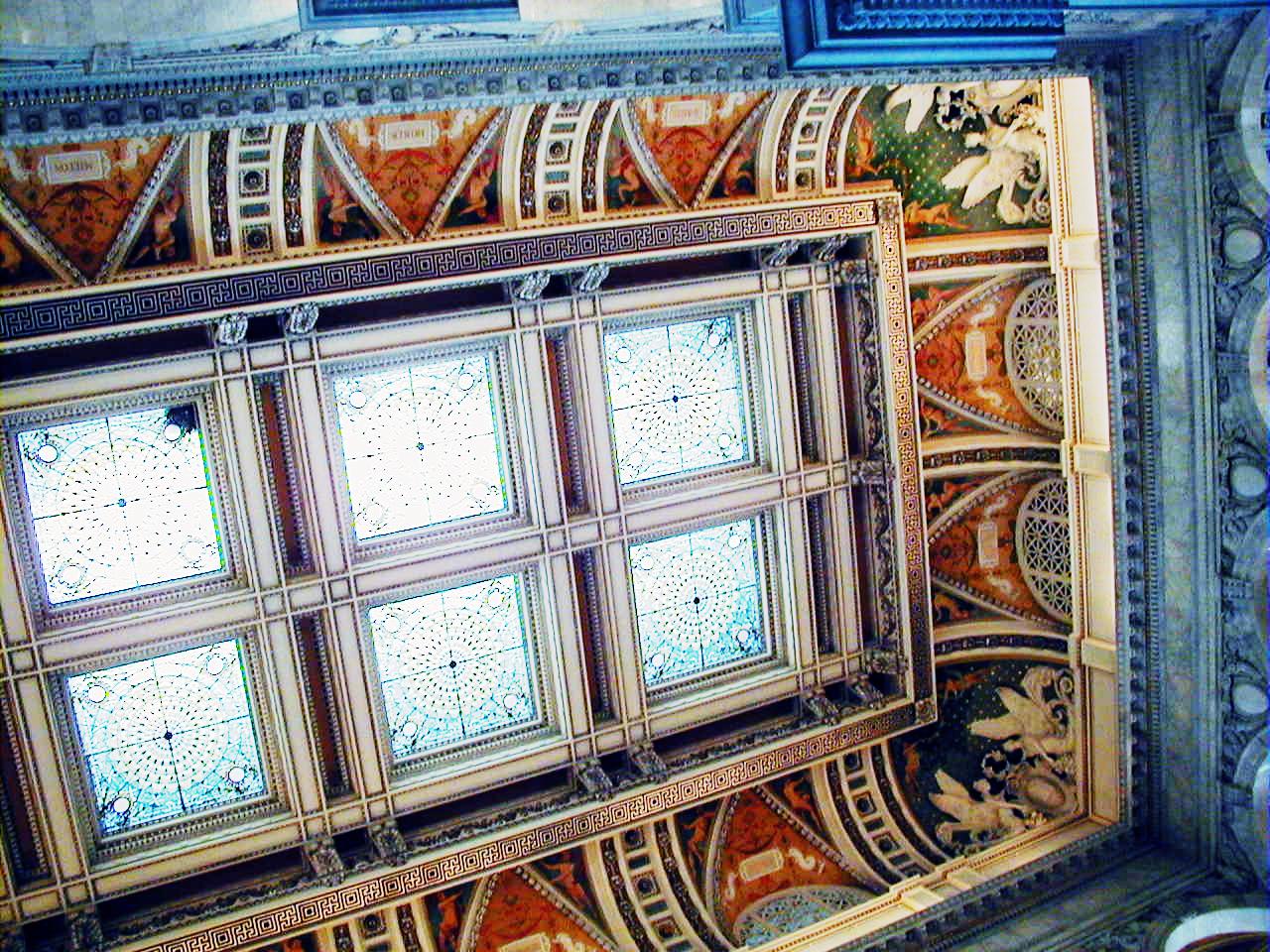So one challenge of using Linux is trying to play Midi files. For those from the windows world, this is not an issue. There are a variety of players which play midi files right out of the box, such as Winamp or Quicktime. These can typically either use built-in hardware for playing midis (either external midi devices or a sound card with built-in midi players), or they can use internal patch sets to play the files synthetically.
On Linux, the first of these cases just works out of the box. If you have sound-card-hardware, it generally just works after you enable the sequencing kernel modules. But if you are unfortunate enough to not have such hardware (and let’s face it, the vast majority of computers don’t come with midi hardware since many users don’t listen to them), it won’t work out of the box.
The good news is that there are a few pieces of software out there which can install fake “midi hardware” so that all software can use it out of the box. One of these is TiMidity++, which I had used before without issue. But when I installed it this time around, it had very mixed results. I would play files, and sometimes hear nothing, sometimes hear stuff, and sometimes I would hear only parts of what I expected to hear. Looking into this, I eventually tracked it down to the free patch set which is available as a Linux package. As it turns out, the free patch set only contains a subset of the midi voices, and so as a result, there is silence when playing voices that are missing.