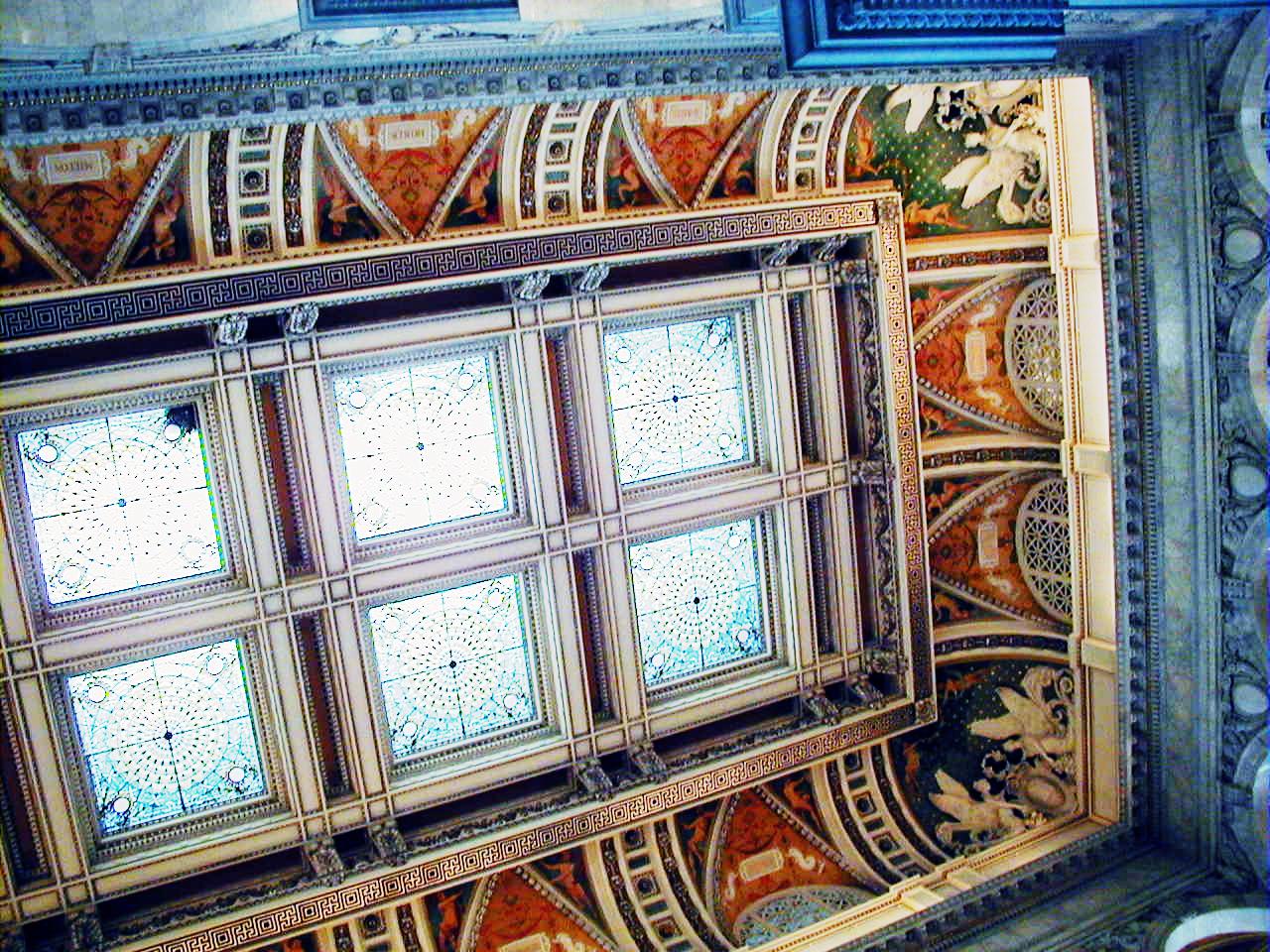So a couple weeks ago our gas grill stopped working. Right in the middle of cooking. Originally, I thought we were just out of gas, so I had swapped it out with our spare tank we keep on hand for just such an occasion. But I could not get the grill to re-light. I couldn’t hear the gas either, which I usually can do. I re-tried many times, before finally giving up. Later on, after doing some debugging, I had decided to try replacing the regulator. Unfortunately, despite using a wrench, etc., I could not disconnect the old regulator/hose assembly. At this point I was fed up. The grill was I think about 6 years old, so it lived an okay life.
In deciding what to do about it, I did not envy the thought of replacing it with another gas grill. Gas grills just seemed to me to be overly complex, with a large number of parts which can break and stop working. Couple this with the fact that I’ve never been as happy with the gas grill as I wanted to be — the burners worked pretty well on low and high, but anywhere in between, and they would flicker out and back on, which was always puzzling. Plus, I have to say I never felt like the gas grill made foods taste all that “grilled”. I’m not sure how much benefit it had over the gas range which I had indoors. That flame was consistent, reliable, didn’t run out, was self-lighting, instantly ready, and did not require me to cook in the outdoor elements. So, my go-to grill was the cast-iron grill tray on the gas range, or sometimes, the George Foreman.
So, in looking at new charcoal grills, they were cheaper, promised more-grill-tasting food, fewer parts to break. After all, in the end, it’s basically a fire-safe kettle you put charcoal in. The Weber grill I got had the added feature of a one-touch ash-sweeping system to make it easy to keep clean. It took all of 30 minutes to assemble, and the only tool it required was something to tap the caps on to keep the wheels from sliding off.
Pros and Cons are pretty well established across the internet, but here are a few considerations I went through:
- Cost: Gas grills are more expensive, but the fuel is supposedly much cheaper. If I the grill is $200 cheaper, and you grill 20 times a year, and your grill lasts 6 years (like my last one), you would have to save $1.66 per meal to make the difference up. I’m not saying it’s impossible, just that I’m not convinced the cost is all that significant either way.
- Convenience: Gas grills are instant-on, while charcoal grills take more effort and time to get started. Technically, this one is true. However, the starter on my gas grill didn’t last long, and then I needed to use a lighter to start it. Next, I never knew how much gas was left to know when it might run out. Also – as for the instant-on: I always needed to clean the grates before use, so it wasn’t like I could start cooking immediately (not to mention pre-heating the grill). Now, perhaps the charcoal takes longer, but since I generally use that time to prep the food, it seems to be about the same amount of pre-prep in both cases.
- Taste: The charcoal grill definitely is more grill-like in it’s taste. Plus, I can add fresh herb sprigs to add some smoke to the cooking. Very cool.
- Cooking simplicity: I have to say, the actual cooking seems pretty nice. Putting the lid down, and just waiting an amount of time for things to be done is great.
I’ve used the grill 4 times now. The first time was an utter failure (I didn’t figure out how to start it properly). Then we had friends come over to show us how it works. Since then I’ve grilled twice, and both times came out great. So, I’m now a happy charcoal grill operator now.
Does anyone want two propane tanks for the exchange system? One is full. The other has an unknown amount of propane (could be empty). I won’t be using them anymore.
Generalizing this out, it is basically illustrates the principle of keeping it simple. The gas grills are more complex, more features, more money, and should be easier and better to use. But for my use, the charcoal grills are more durable, reliable, predictable, and therefore useful. Software often follows the same principle. When we add a lot of complexity to it, we generally add bugs, issues, and make it much harder to know what the software will do. So in summary: keep it simple. Even if you lose some features or flexibility, you may make up for it in the bigger picture.