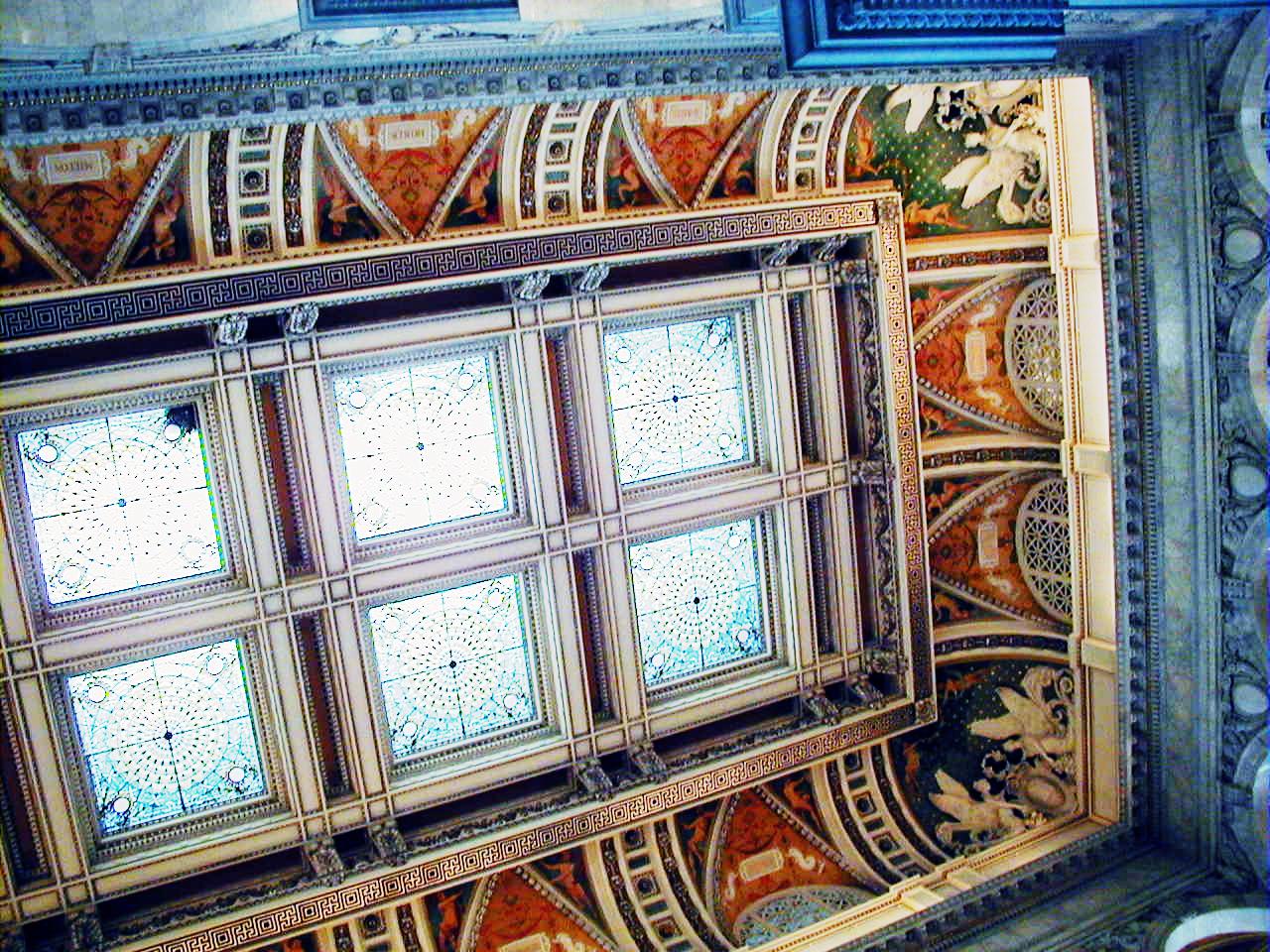So I’ve been working with Kristina to set up her website/blog. Using WordPress to write a whole website is a quite interesting concept. In contrast: this site, or Tom’s blog, do more of embedding a WordPress blog in an otherwise functional site. But to setup a site in WordPress, you actually write all your web pages using its web interface, and tell it how to structure them.
But one of the issues is that a common practice in a website is to create a page which you don’t include in menus, but you might, say, link to it from a few special places such as an email, making it a sort of “hidden” page. But you don’t want people to have to log in to see it, you just want them to know the URL.
This idea has been suggested to wordpress, but the last comment was 6 months ago, and I’m afraid no good solution has been proposed yet. There is a workaround for the tech-savvy, namely modifying your theme to specially exclude the id of the page you want to exclude. This has two problems: (1) When doing so, the page was excluded, but some html was still generated, because it changed the formatting of the link list. (2) At kcubes.com, themes are shared across blogs, which means that if somoene else chose a specially modified theme, they would have confusing results.
Does anyone know other solutions? Is there a plug-in which provides this feature? For a while I thought “Private” would do what we wanted, but apparently that requires you to be logged in to see it. And while I’m griping, why does “wordpress private pages”, when typed into google, not give you a clear description of what exactly private pages are?