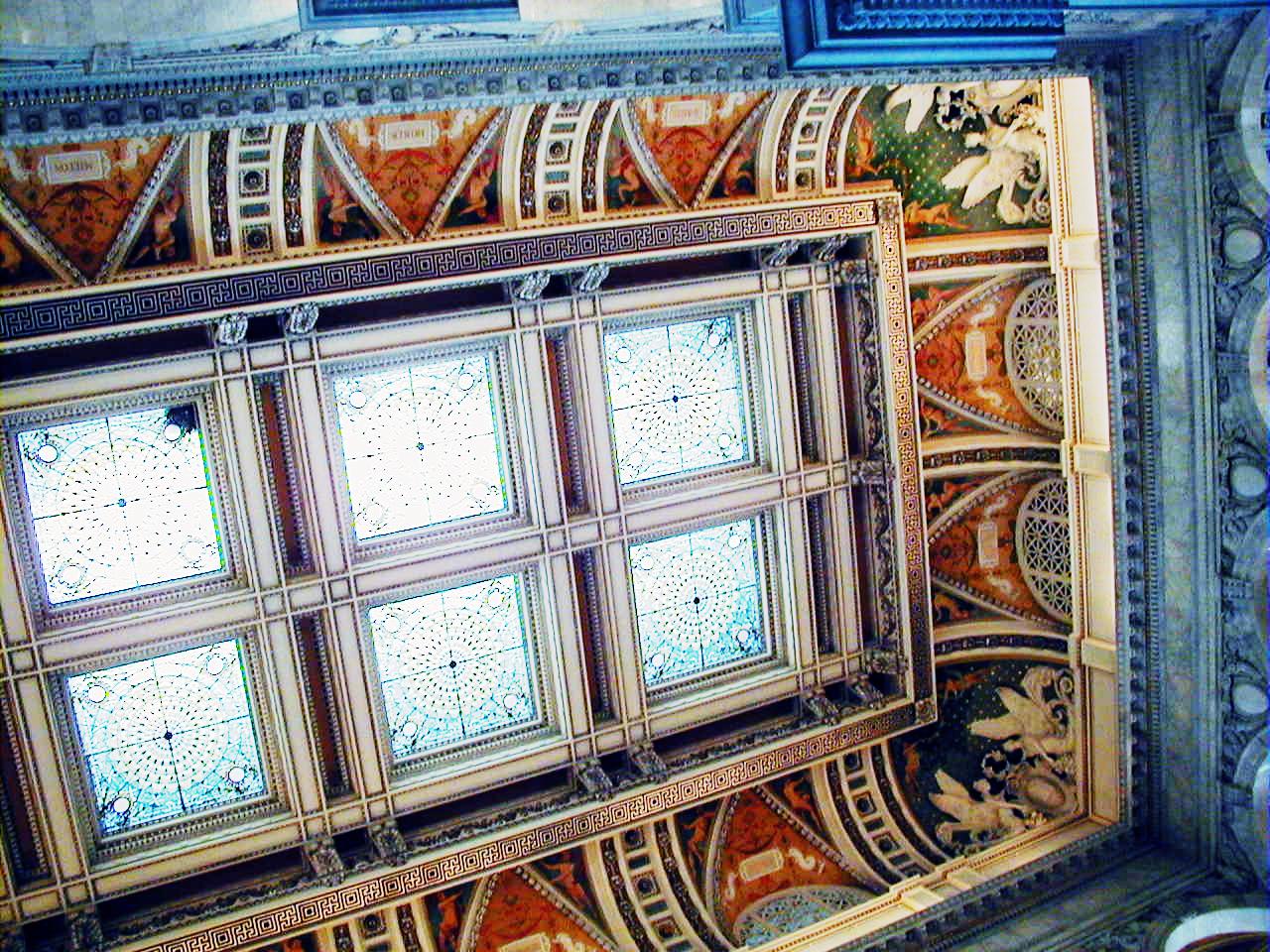Kristina and I enjoy playing games together, and most frequently board and card games (non-electronic). We particularly enjoy what are commonly known as “German-style” games. Perhaps the most popularly known of these is The Settlers of Catan. Unfortunately, Settlers is a 3-4 player game, and cannot be played with only 2 players, as we often find ourselves. However, over the years, we have collected a number of games which are fun with 2 players, and I will seek to review these in this blog as I have time.
The first such game I will review is Dominion. It has companion games Dominion: Intrigue, and Dominion: Seaside.
Dominion and Intrigue are currently our favorite 2-player games. From maker Rio Grande, it might truly be called a card game rather than a board game, as there is no actual board. Each game set contains a set of almost 30 stacks of “Kingdom” cards, and each game is played with a random subset of 10 of them. This variety means that no two games are the same, even down to needing different strategies. Boxes and also be mixed and matched, making even greater variety. Games are also only about 30-40 minutes, making them fairly short, so losing isn’t so bad (you’re not invested in a lengthy game in which you lose).
This game is also great because it is as much fun with 2 players as it is for 3 or 4. Expanded, it can also be played with 5 or 6, but is really best with 2-4. The game is basically that you want to build up your deck of cards, in the interests of building a powerful deck which allows you to buy bigger and better cards. In each turn, you get an action and a purchase, and the actions can increase your buying power, give you additional buys, additional actions, additional cards, harm your opponents, or anything else the creative developers come up with. One interesting problem is that as you buy the cards which give you points, you are thinning out your deck with otherwise “useless” cards.
Among the first and second boxes, the original cards are mostly “plain”, and game play with them is relatively simple and easy. Intrigue cards, by comparison offer you many more choices you have to make with each play. The third box, Seaside, contains a set of cards which are primarily focused on your next turn — e.g. one card says to discard your current hand, and at the beginning of the next turn, draw 5 additional cards. In our experience thus far, the Seaside cards are too powerful, and games played with them tend to go to the first player to get ahead, and somewhat quickly.
Accordingly, we highly endorse the first two boxes, but would not, at this point, recommend the last box. We’re still giving it a chance, but are thus far less thrilled by it.
I will review a number of other games. However, for a short list of good ones, until I get to them, we like Pandemic, Carcassonne, the Settlers Card Game, Empire Builder, Stone Age, and Elfenland. In general, we like “German-style” games, which are often produced by Rio Grande or Mayfair. More recently, Z-Man Games has been innovating new games, so theirs are worth a try too.