So I’ve spent enough time giving you my downs on the MBP, that I kinda feel in fairness I should talk about things that I like about it. So here’s a partial list:
- UNIX Programming Environment. Since it runs on top of FreeBSD, a lot of the software I am used to working with in Linux either “just works” or is easy to port to the Mac. This includes my own research project Mace, and MythTV. This software has been easy to port to OSX, but either doesn’t work on Windows, or works after a fairly complicated set of steps.
- Better support for X11. Okay, technically this is related to the first item, but is work mentioning separately. To get X11 support on Windows, you either have to install an expensive third-party tool, or CygWin. CygWin is great (and I don’t think I could manage to use Windows without it), but its quite sluggish and X apps don’t quite integrate into the environment as well as you might like. The integration is still less than perfect, but much better on OSX, and I don’t feel the severe performance penalty.
- Marking up PDFs. I always used to complain about this — my adviser would send me marked-up PDF files, which I find annoying to work with. Plus, using Acrobat Reader, you can’t make any markings yourself, so its hard to make it a two-way street. Further, there isn’t (that I know of) any free software which does markups of PDF files on Windows. However, I discovered that the built-in “Preview” app on OSX supports marking up the PDF files. So when someone sends you a PDF and you need to mark it up, it is convenient.
- Time Machine. I suspect something similar exists on Windows, but I haven’t poked around enough to find the one which suits my needs. But Time Machine on the Mac is very convenient, and I feel confident that not only are my files backed up, but various versions of them, in case I discover I overwrote something important. Further, Time Machine was convenient and easy to find, setup, and use.
So it’s not all bad. It’s just not as good as it had been advertised to be.
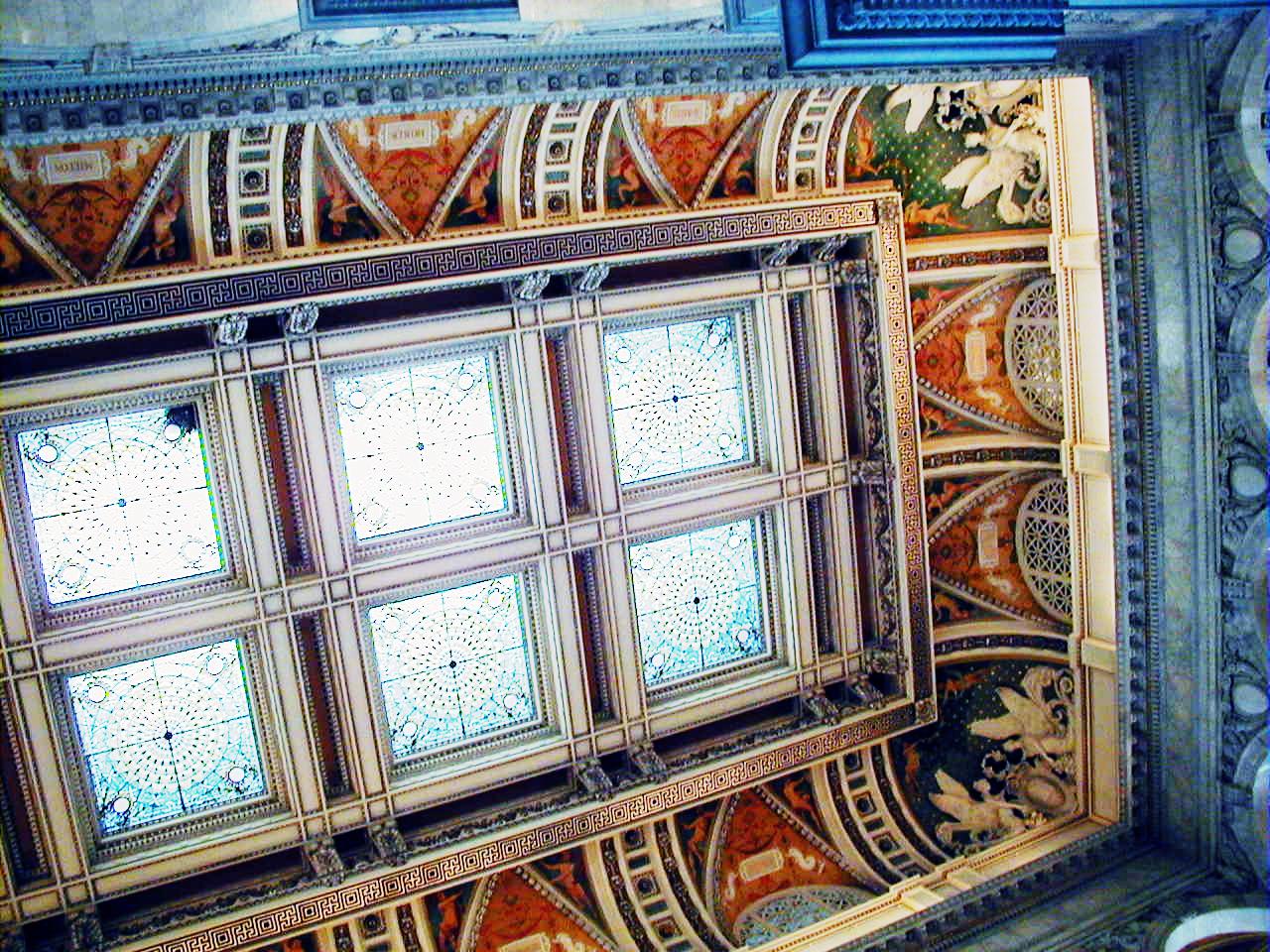
I’m a little surprised to see that you’re using Time Machine. Do you have an external hard drive that you’re backing up to?
I’ve been looking into automating a backup routine for my Mac at work, but I’ve run into problems with not being able to use Automator to save an archive to an external (network) drive that isn’t running AFP.
Why are you surprised? And yes, K and I both have 1TB external drives purchased for exactly this purpose. (Okay, not exactly. Originally, mine was purchased to store files from computers at UCSD when I no longer claimed them as mine. So then it was just convenient. K’s was purchased for this reason though, because I liked how it worked, and have always felt that our laptop backup scheme was the weak link in our current backup strategy.)
To be honest, I don’t know anything about automator or AFP. Is it that TimeMachine uses automator, and thus you are saying that TimeMachine doesn’t work for you unless the network drive is running AFP, which google tells me is an Apple Filer Protocol? I can’t say anything about that. But it works quite well for external drives. We just plug them in every once in a while to make sure we get backed up. And if we forget for more than 10 days, it reminds us we need to do it.
Using such a hdd will definitely save my data in safety 🙂