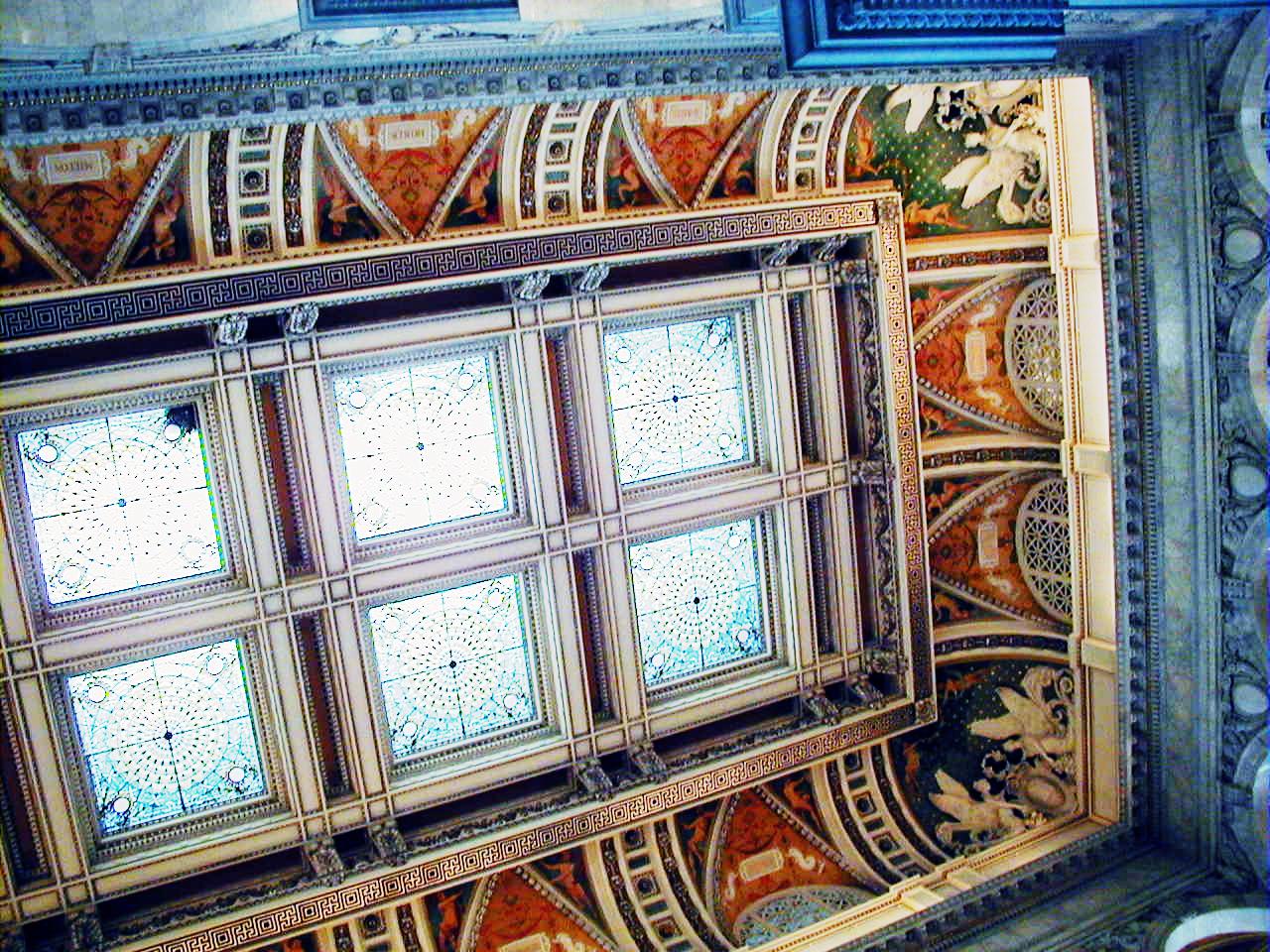Before Christmas, I purchased a Virgin Mobile MiFi as an alternative to the then-weak tethering options for an iPhone. I was particularly excited about the MiFi from VM because I do not need one all the time, but just sometimes while I’m traveling.
Over Christmas, it worked OK. I had a problem keeping it charged in the car because it wouldn’t charge from a normal micro-USB connection, but needed a specialized one (I think it may simply have to do with making the data lines, but for whatever reason it would not charge from a separate USB cable plugged into a car-USB adaptor, despite the fact that it will charge an iPhone and an iPad simultaneously.
But I fixed that by getting a separate car charger. Well, now I cannot download any content at all over the MiFi. It became un-activated, and I had to go back through the activation process. After doing so, I can download content from virginmobileusa.com (I even purchased some bandwidth so I could use it – I’ve been able to use none).
I’ve now tried to use the MiFi 3 times on 3 separate days over 3 weeks. It has failed each time, with the same symptoms. I have rebooted everything, tried to use the reset button on the device, the laptop, etc. I am thoroughly and utterly convinced that it is a VirginMobile problem. (This is obvious from the fact that it can connect to the virgin mobile site).
I also tried to call the support line just now, and sat on hold 5 minutes with frequent apologies from the automated system that they are busier than usual. From what I’m reading on websites, they have been busier than usual for months.
So that’s it. I’m going to give up on my MiFi. I might try to sell it, except that I don’t think I would feel good selling it.
Instead, I’m going to try the new hotspot functionality of my iPhone. It’s disgustingly priced as a tethering plan, but from what I’m reading, I can turn it on and off at will, switching between data plans anytime I want. So if that’s true that may work out well for me.
If VirginMobile wishes to correct this, they can refund my $20 for the data I bought recently, and contact me. Maybe they can unlock the device to use with companies other than VM, or maybe they can make it work. But from what I’m reading on the internet, this infrastructure is just a disaster, and many of us feel like we totally wasted the money we put into it.
Oh well. Live and learn.