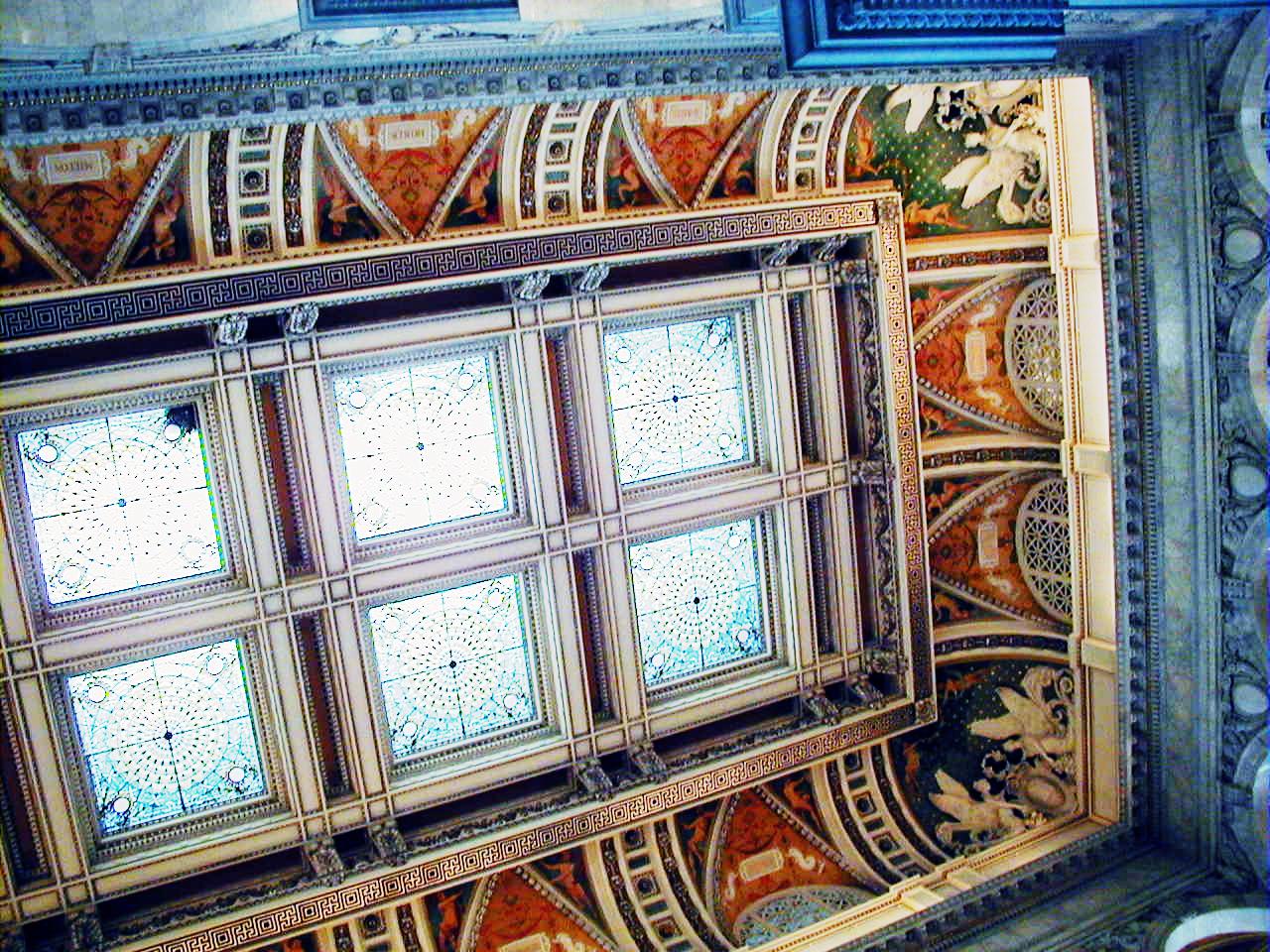My wife and I have recently been discussing the idea of canceling our cable TV. There are a variety of reasons for doing so, which include these circumstances:
- Cable TV is trying to push digital cable by removing channels from analog cable.
- We see no present value in the additional costs of digital cable. In fact, we see no value in getting bigger, sharper, TVs, as we feel the picture is just fine, and sufficiently large to see from our sofas a mere 8 feet away. So it’s not about quality. And it’s not about quantity either — the additional cable channels using a digital box are largely in three categories: replicas of channels available in analog cable, additional-fee channels, and music-channels. Of these three, the only ones we ever use are the music channels.
- We feel that a large portion of content created today is not worth watching. Our viewing preferences have actually narrowed somewhat — there are only two channels we watch with any regularity outside the broadcast channels. Yet, our flat fee paid to cable companies does not adequately reward content providers for making the content that we do like.
- More content is available online, or through direct-to-mailbox DVDs from Netflix or Blockbuster. Thus, if we don’t mind waiting a bit for content to become available in either online or DVD format, there’s no need for live broadcast anyway. Even better — when paid for by users, this content is generally commercial-interruption free and better quality than we get through the cable company anyway. I distinguish between commercial-interruption free and commercial free because as we know, the new wave is in product placement on shows. But at least it doesn’t contain those hideously large and non-silent network overlays from channels.
There are others talking this way as well. See this post over at Freedom-to-Tinker for a good read as well. And today, I read that cable companies want to offer exclusive channel content online to subscribers [story]. So this is my plea to programmers. Forget TV stations and network affiliations. Instead, sell your shows direct to viewers. Do it without ads (though I imagine you’ll still have product placement/endorsements), or at least have a two-tiered system where users can pay more for an ad-free program. Then, you will get a better picture of your viewers, and can probably do a better job of marketing to them. Online word-of-mouth can help your show catch on and grab followers. If you are worried about steady-income, offer us high-priced single-show samples, and more reasonable season buy-ins. I would much prefer this — so I can get just the 10-ish shows I actually watch rather than the vast array of TV programming I don’t care about.